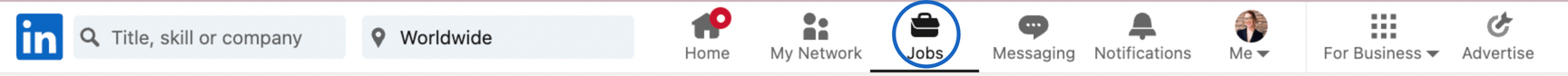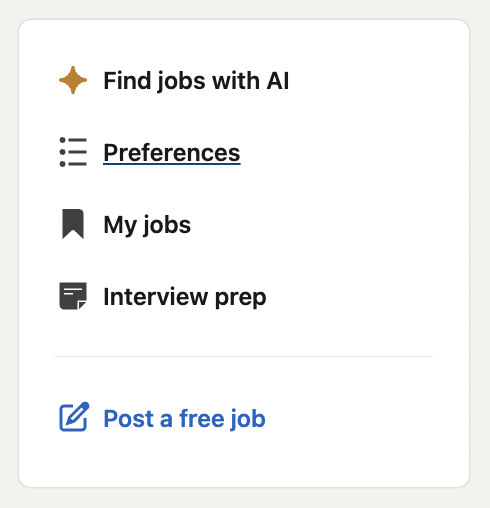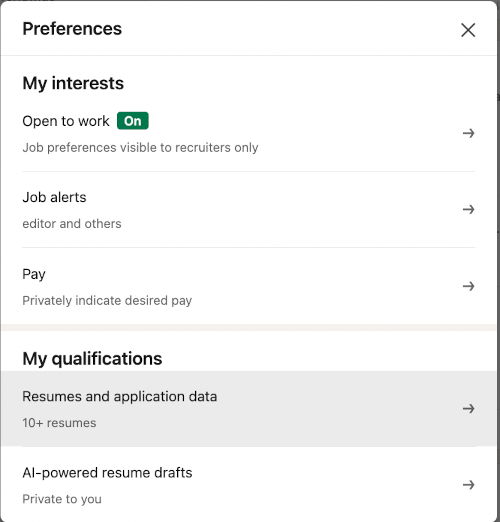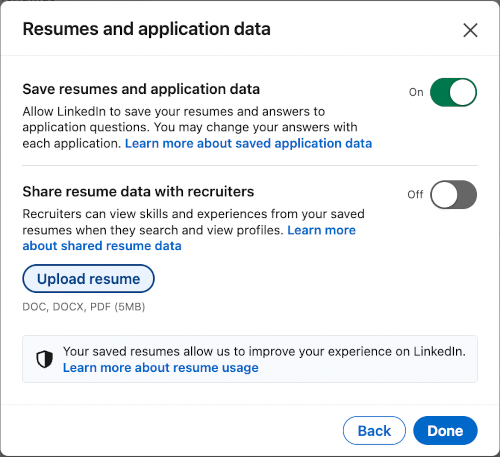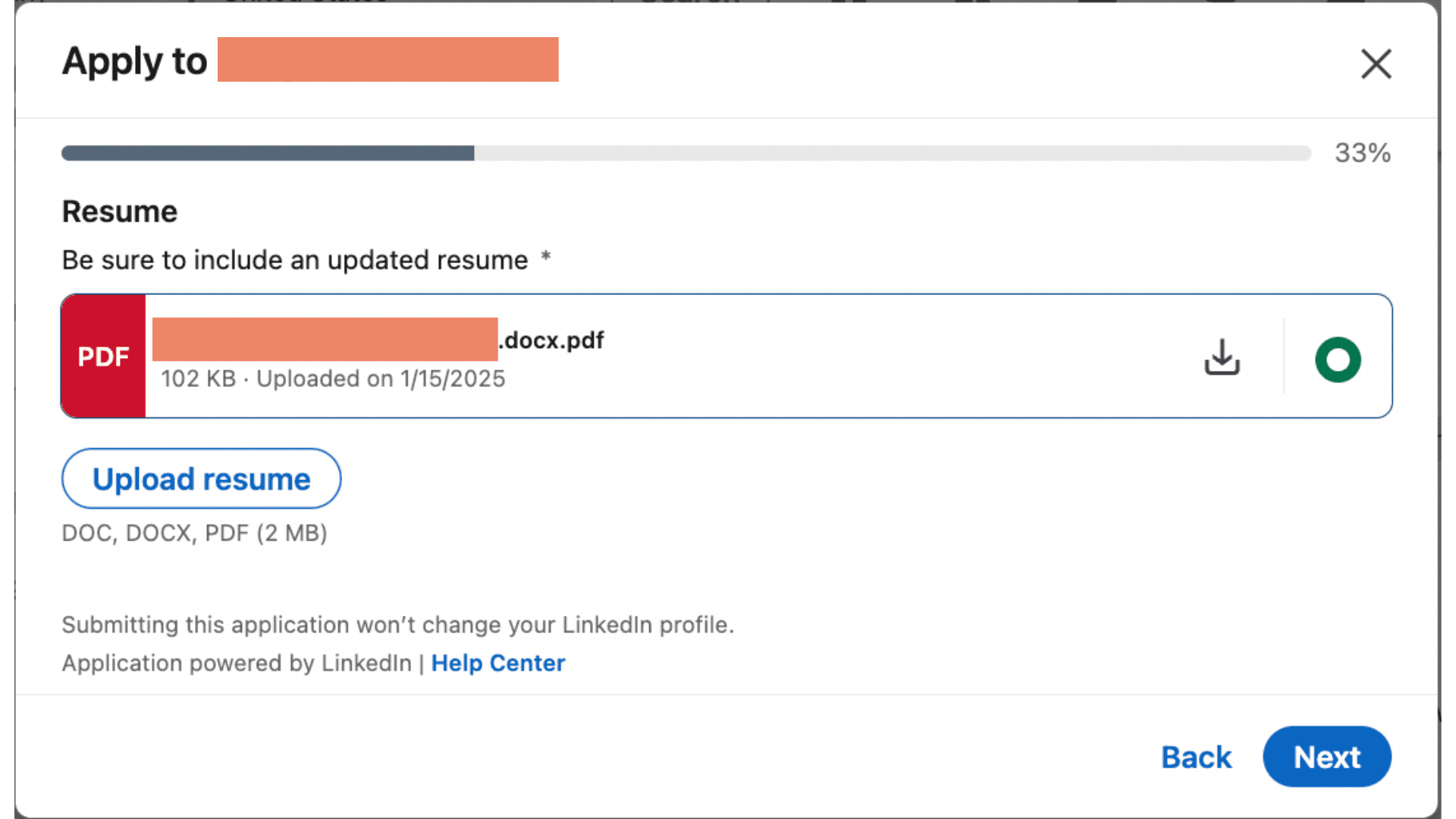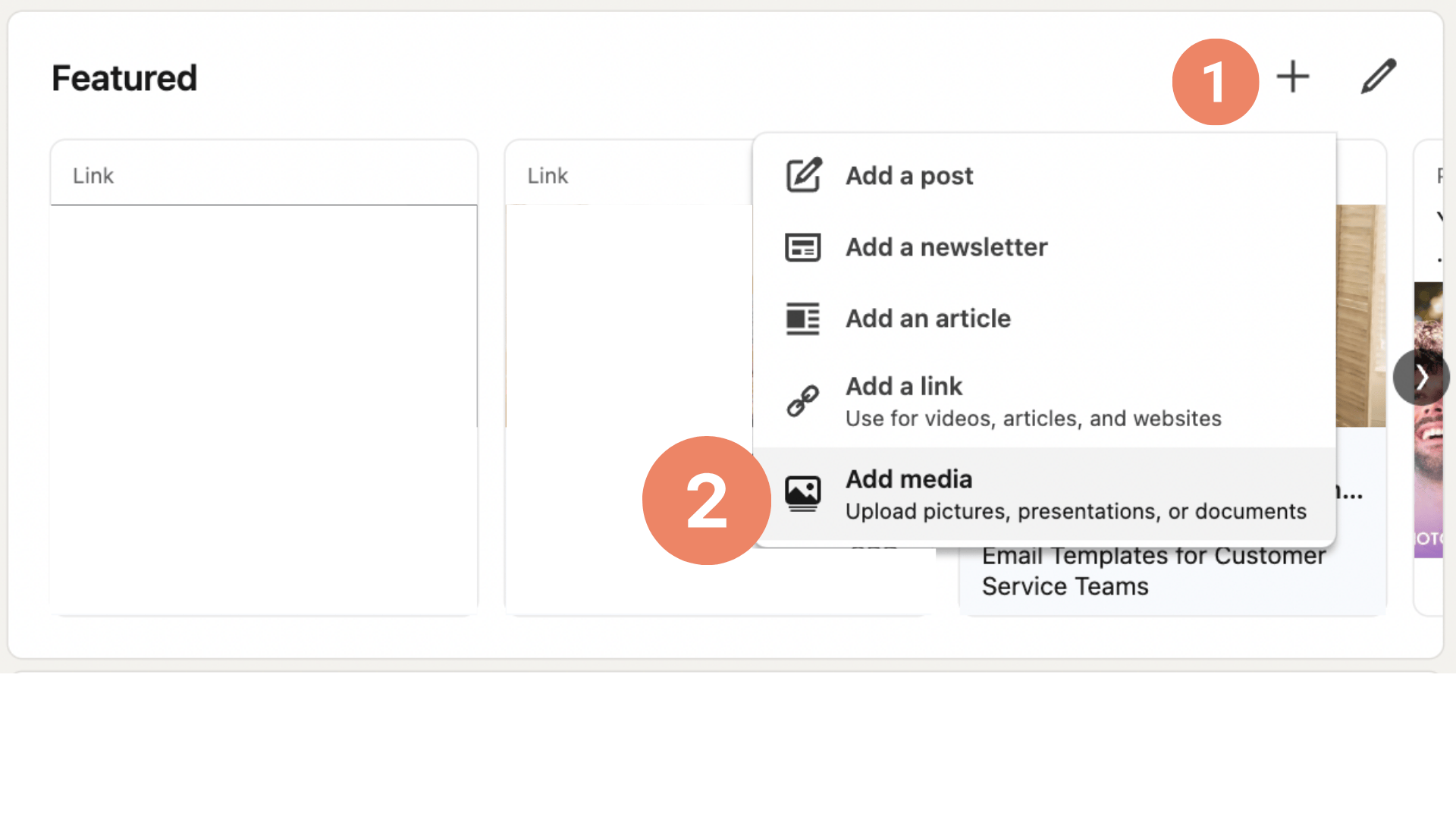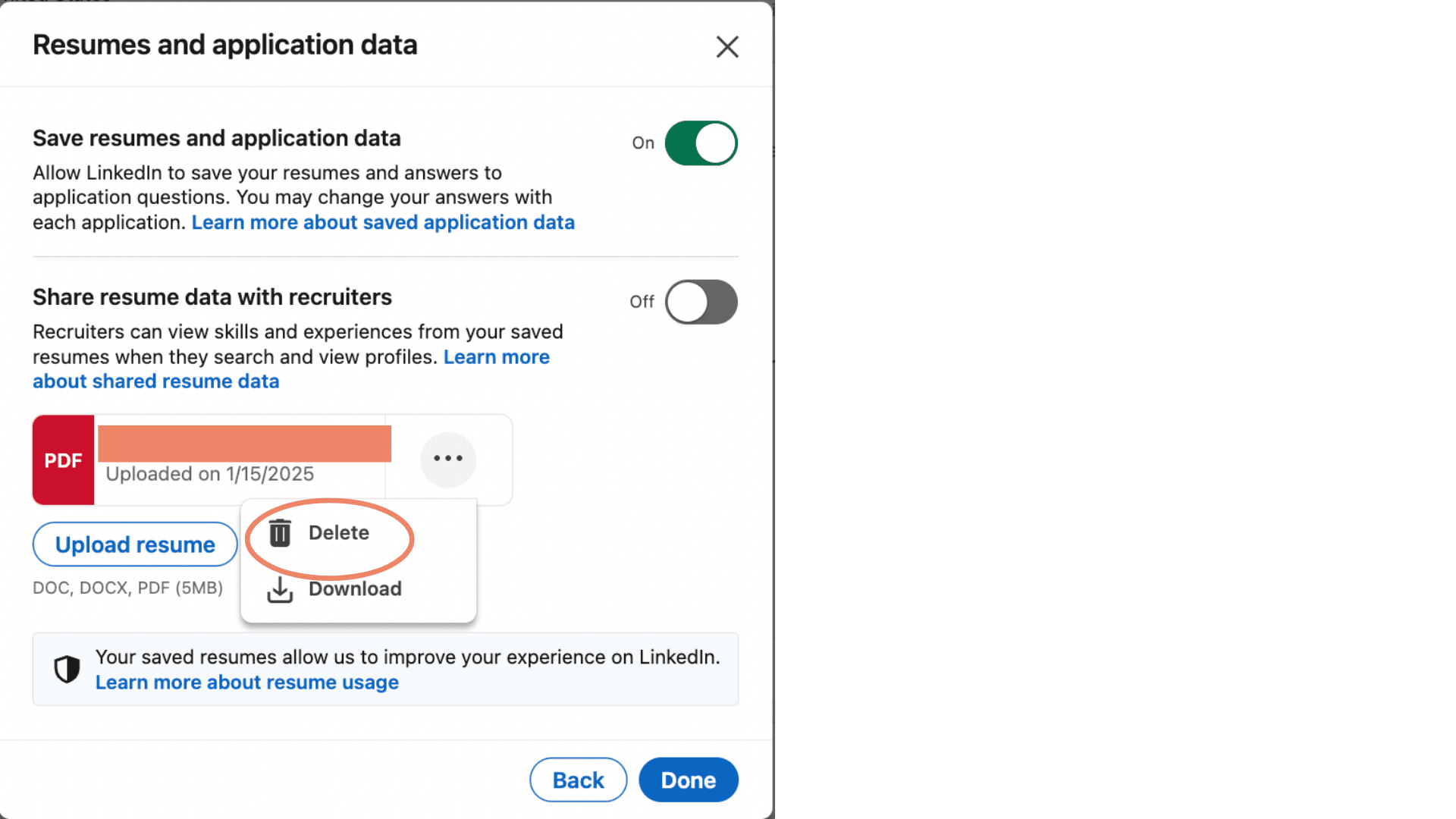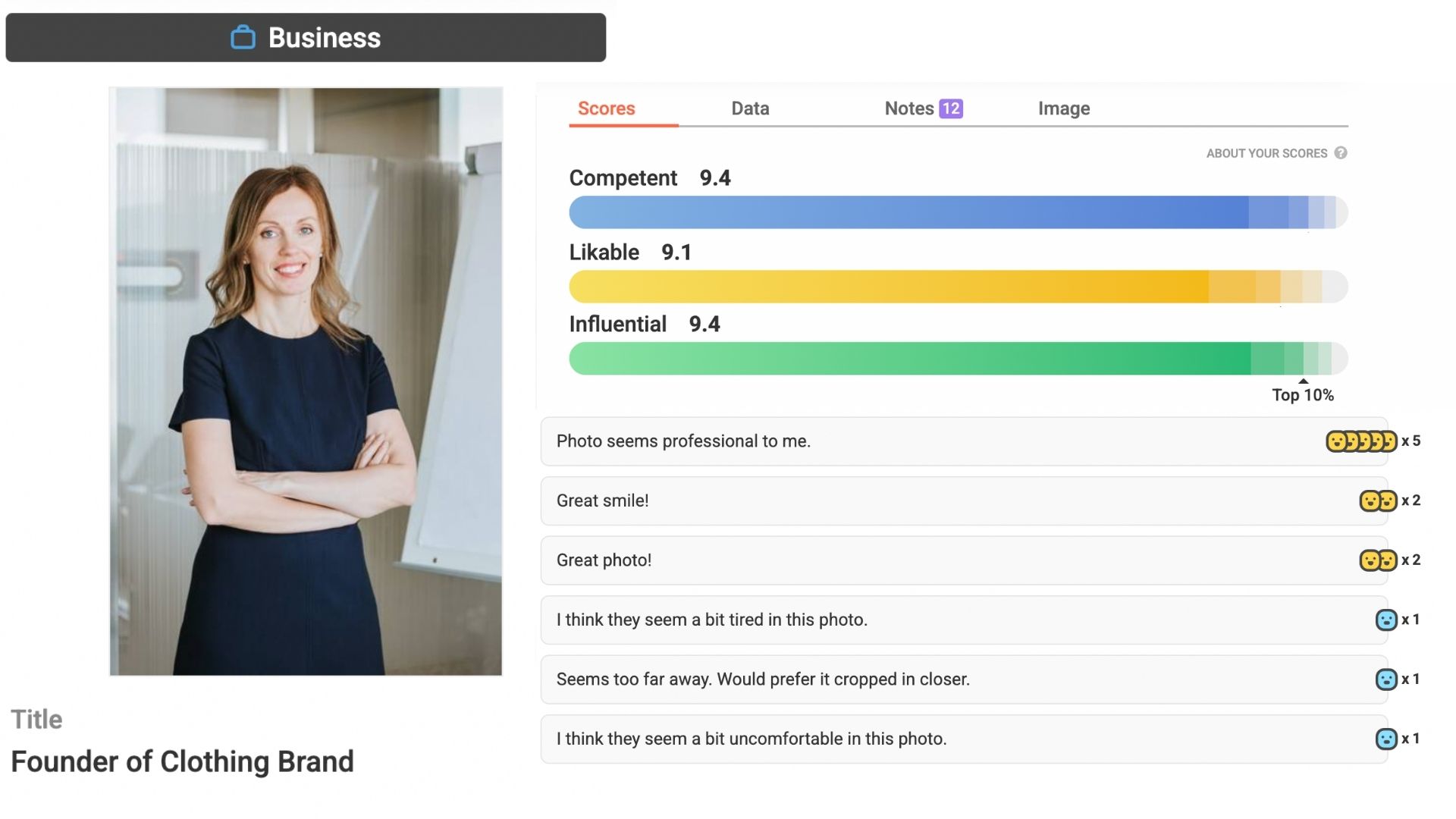You want to upload your resume directly to LinkedIn instead of manually filling out a hundred job applications and forms. There are a few ways to do this, depending on who you want to see your resume.
Start here: Why do you want to upload your resume to LinkedIn?
For easy access and storage
To apply with specific resumes for different jobs quickly
To display on my profile
I don’t. I want to delete my resume.
I want to stand out on LinkedIn.
How to upload your resume to your LinkedIn account via Settings
This method stores up to four resumes on your LinkedIn to make applying for jobs easier and faster. These resumes are not visible to the public.
Step 1: Click the “Jobs” tab in the header menu.
Step 2: Click “Preferences” In the left-side menu.”
Step 3: A tab will pop up. Click on “Resumes and application data” under “My qualifications.”
Step 4: Click the “Upload resume” button. From here, you can upload various resumes in DOC, DOCX, or PDF format under a 5MB file size. Hit “Done” to save the resume, and you’re all set!
How to upload your resume as you apply for jobs
When you apply for jobs on LinkedIn, you will see one of two buttons:
The Apply button takes you to a third-party website outside of LinkedIn. In this case, you won’t be able to upload your resume via LinkedIn since you’re applying on the company website.
The Easy Apply button means you can apply for jobs and complete the entire application process solely on LinkedIn. If you’ve already uploaded your resume, you’ll see it when you click the button. If not, you’ll have the chance to upload one.
You may need to manually fill in details if your resume isn’t formatted correctly, if information is missing, etc. But usually, these will be minor additions instead of manually filling out the entire application form every time you want to apply for a new job.
How to upload your resume to display publicly on your LinkedIn profile
This method is used to showcase your resume publicly and will appear in your profile’s “Featured” section.
Unlike the first two routes, this method can’t be used to autofill applications. It also raises privacy concerns, as your personal contact information, such as your phone number, email, and location, is publicly displayed on your resume. We advise removing contact details before uploading.
Step 1: Go to your profile’s “Featured” section and hit the “+” sign.
Step 2: Click “Add media,” upload your resume as a PDF, and you’re ready! Your resume PDF should appear instantly in your profile’s Featured section.
How to delete a resume on Linkedin
To delete a resume on LinkedIn:
Step 1: Click the “Jobs” tab in the header menu.
Step 2: Click “Preferences” in the left-side menu.
Step 3: A tab will pop up. Click on “Resumes and application data” under “My qualifications.”
Step 4: Click “…” and choose “Delete.” Hit “Done,” and your resume will be permanently deleted.
How to stand out on LinkedIn 👀
The best way to capture attention and receive more organic connections on LinkedIn is with a profile photo that communicates your professional value. So, is your photo sending “high-value boss energy” or “I just took this photo on vacation, and I don’t know what I’m doing” vibes?