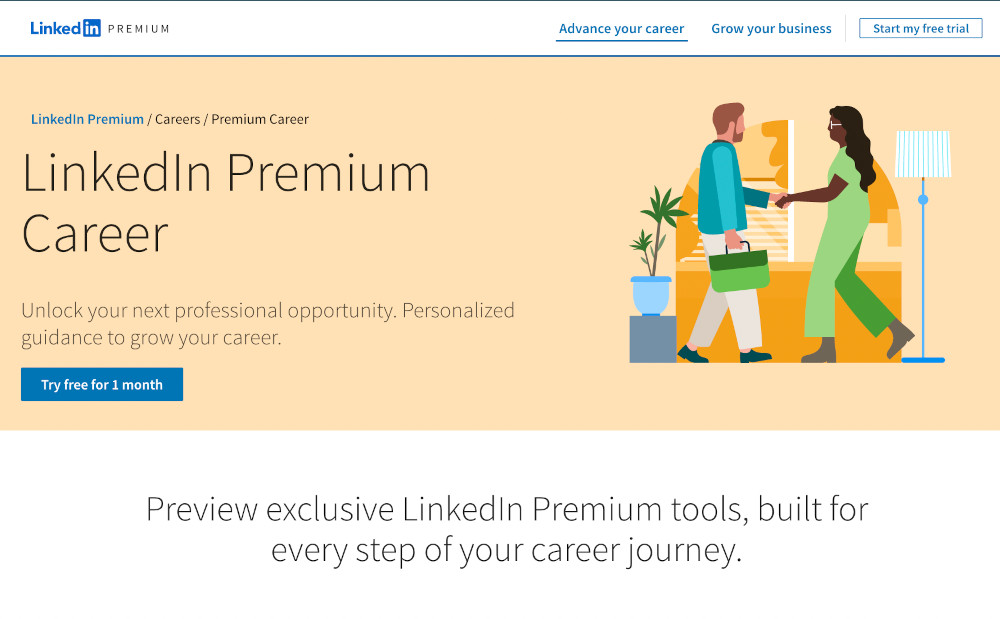What is LinkedIn Premium?
LinkedIn Premium is a set of paid subscription plans that offer advanced features tailored to professionals, job seekers, sales teams, and recruiters. There are two sectors of LinkedIn Premium: Career and Business.
What do you get with LinkedIn Premium?
Each LinkedIn Premium plan includes unique features designed to meet specific professional goals. Here’s a breakdown:
Premium Career (Career)
- 5 InMail messages/month for reaching out to non-connections
- Insights into who viewed your profile over the past 90 days
- Priority listing on recruiter search results
- Access to LinkedIn Learning courses
- Salary insights for job postings
Premium Business (Business)
All Career features plus:
- 15 InMail messages/month
- Access to additional profile views beyond 3rd-degree connections
- Business insights like employee growth trends and alumni data
Sales Navigator Core (Sales)
- 50 InMail messages/month
- Advanced lead recommendations and CRM integration
- Custom lead lists and saved searches
- Insights on target accounts and prospects
Recruiter Lite (Hiring)
- 30 InMail messages/month
- Unlimited visibility of your extended network
- Advanced search filters for candidate sourcing
- Integrated hiring tools
Here’s the complete list of features.
What does LinkedIn Premium cost?
LinkedIn Premium has multiple plans with varying costs depending on features and billing preferences (monthly vs. annual). Here’s an overview:
| LinkedIn Premium Career | $29.99/month or $239.88/year |
| LinkedIn Premium Business | $59.99/month or $599.88/year |
| Sales Navigator Core | $79.99/month or $779.88/year |
| Recruiter Lite | $139.99/month or $1,439.88/year |
Note: Monthly billing is more flexible, but annual subscriptions can save up to 50%.
Is LinkedIn Premium worth it?
If you’re actively job searching, recruiting, or prospecting leads, LinkedIn Premium can quickly pay for itself through time savings and increased opportunities. According to LinkedIn, the benefits are significant:
- Premium members are 2.6x more likely to get hired on LinkedIn.
- They are 39% more likely to receive a response after applying for a job.
- Those who apply to “Top Choice” job posts are 43% more likely to hear back from a recruiter.
By leveraging these advantages, Premium can give you a substantial edge in achieving your career goals.
How to get the most out of your LinkedIn Premium subscription?
To get the most out of your subscription:
- Leverage InMail Credits: Craft personalized messages to build meaningful connections.
- Utilize Advanced Search: Filter profiles by location, industry, and other criteria.
- Engage with Insights: Monitor who’s viewing your profile and tailor your outreach strategy accordingly.
- Take LinkedIn Learning Courses: Upskill and showcase certifications on your profile.
FAQs
Can other users see who has LinkedIn Premium?
Yes and no. LinkedIn Premium users will have a gold badge next to their name in search and on their profile, but if they want to hide this badge, there is a setting to do so.
Which LinkedIn Premium is best for job seekers?
The best LinkedIn Premium offering for job seekers is Career. It covers most of the bases without breaking the bank. Most other offerings are business-based, not career-based.
Where to get LinkedIn Premium for free?
Everyone gets a free month trial of LinkedIn Premium before being asked to pay the monthly fee. LinkedIn also offers Premium for free to retired or active military members.
Occasionally, you may get lucky and spot a deal for LinkedIn Premium. In 2024, students with an Amazon Prime subscription got a free 6 months of LinkedIn Premium.
Alternatives to LinkedIn Premium
If LinkedIn Premium isn’t the right fit, consider these alternatives:
| Platform | Features | Pricing |
|---|---|---|
| Jobcase | Job search, skills development, community support | Free |
| AngelList | Startup job listings, networking, investor access | Free basic plan, premium options available |
| Meetup | Professional events, local networking | Free to join; event fees may apply |
| Indeed | Job search, resume hosting, employer connections | Free for job seekers, employers pay for postings |
| Upwork | Freelance job marketplace, client networking | Free to join, commission-based fees for freelancers |
What is the best thing I can do to be more successful on LinkedIn?
Here’s the truth: Once you have a LinkedIn profile picture that makes an excellent gut-level first impression, people read your profile and see your work in a much more positive light.
It’s what psychologists call the “halo effect,” and it puts you way ahead of the competition.
Get more out of LinkedIn by choosing a great profile pic using Photofeeler.
Go to Photofeeler.com now and give it a try!